|
|

  
|
Main|Educator|Configure Spell Checker or
Main|Scholar|Configure Spell Checker
When selecting the Educator/Scholar menu item Configure Spell Checker... the following dialog will be displayed:
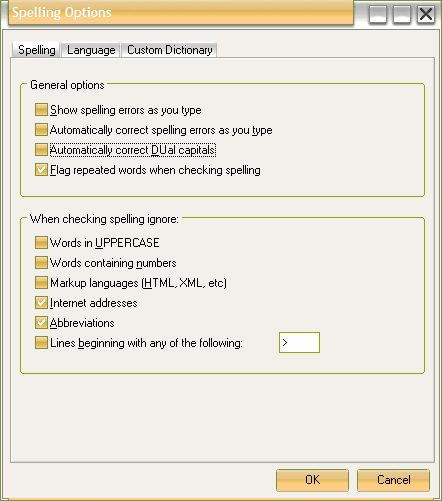
The dialog above shows the Spelling Tab with the default options selected. Note that Live Spelling and AutoCorrect are not selected in these default settings. The Language Tab is shown below. Scholar and Educator are installed with the American English dictionary by default. The Download Additional Dictionaries link allows dictionaries for other languages to be downloaded from the Addictive Software site, the provider of the spell checker. In addition to dictionaries for foreign languages there are also dictionaries for medical, technical and other specialty topics. See Downloading and Installing Additional Dictionaries
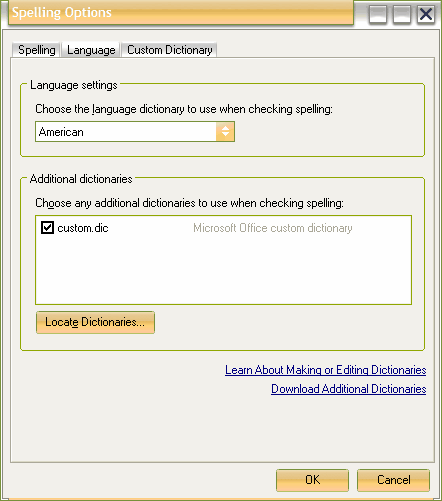
The Custom Dictionary tab lets you select the active current dictionary (WinFlash.adu by default) and examine the additions and auto-corrections that are contained in the selected dictionary.
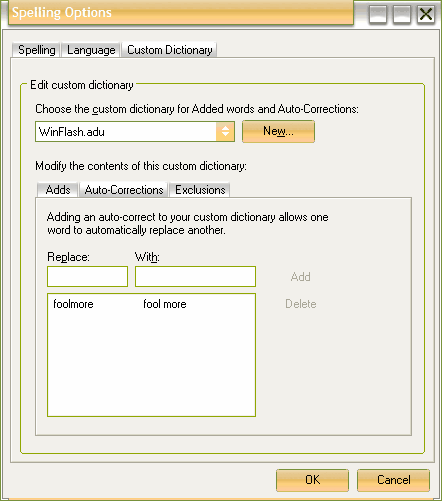
Page url: http://www.openwindow.com/helpfile/configuring_the_spell_checker.htm