|
|

  
|
Use the Filter Setting dialog to include only a subset of the input file for use in creating a composite .FLU file, printing or exporting content.
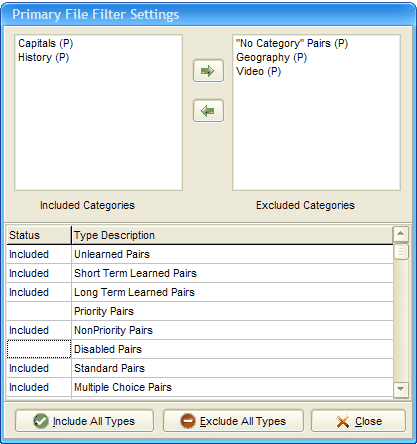
Starting from the top left, the Filter Settings dialog contains the following data and controls:
Category Selection - The two lists and two green arrows allow the input file to be screened by category. The first time the dialog is opened, all categories will appear in the left-hand box - i.e. Included. To move a category into the Excluded box, click on the category to highlight it. Then click on the right-pointing arrow to move the selected category(s) into the Excluded box. To return an excluded category to included, select it in the right hand box and click on the left-pointing arrow. "No Category" Pairs are, themselves, treated as a category for purposes of including or excluding them.
The (P) designates that the category is from the Primary File. When both Primary and Secondary Files have filter settings, the Secondary File categories are designated by an (S) after their name.
After the dialog is closed, only Q&A pairs in the included categories list will be included in the operation being filtered.
Pair Type Selection - Similarly to Category Selection, all types are included when the dialog is first opened. Toggle the status of types you wish to exclude by clicking on the Included text box. Click again to return an excluded type to included status.
In the example above (from ONECAPS4.FLU), the Q&A pairs in the Capitals and History categories will be included, while the Q&A pairs in the Geography and Video categories will be excluded. Within the Capitals and History categories, Priority Pairs and Disabled Pairs will be excluded - all others will be included.
When checking Q&A pairs, there may be a conflict - for instance a Q&A pair may NOT be on the Priority List, but may be Disabled. In such cases, the Q&A pair is NOT included. I.e. if a Q&A pair has ANY attribute that is excluded, it will be excluded.
Page url: http://www.openwindow.com/helpfile/filter_settings.htm