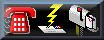Installation
Procedure
 The easiest way to install one of our programs on your computer is to simply click the RUN button (OPEN on Windows '9x computers) in the dialog (below) that appears after clicking the download link. The installation program will start automatically after it is temporarily downloaded to your computer, guiding you through the process of installation. Choose this approach if you are not comfortable with using Windows Explorer, locating files in directories on your hard drive, etc. 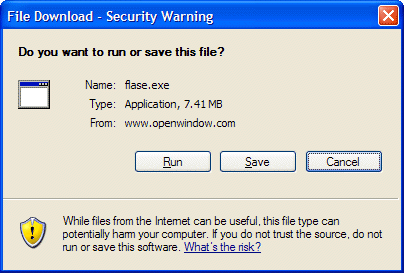 The drawback of this approach is that you do not retain a copy of the installation program for later use. If you wish to save a copy of the installer, click the SAVE button. Select where the file will be stored on your hard drive (make a note of this so you can find the file later!!) in the second dialog (below) and click SAVE again. All program installer files have a .EXE extension - after the download completes, simply run this file from within Windows and it will install the application on your hard drive. 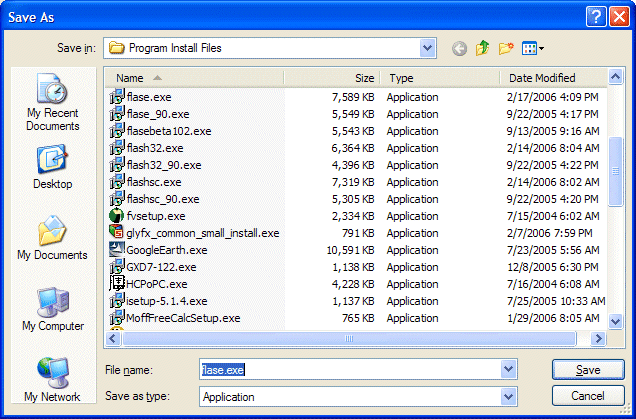
|