|
Navigating to the Tutorial Directory in Windows Vista |

  
|
When you click File|New, the following dialog box will appear:
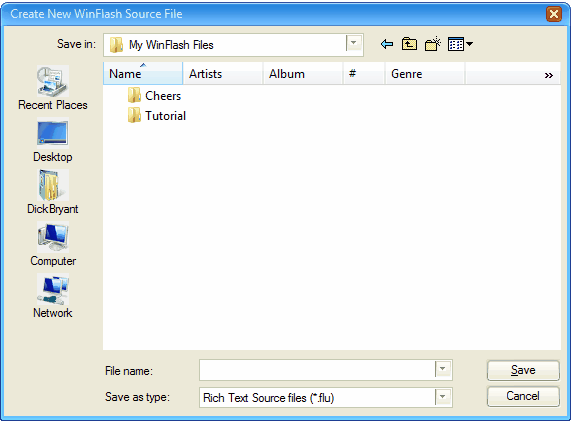
If the dialog matches the one above, just double-click on the Tutorial folder and you'll be in the correct directory. If there is a different directory shown in the Save In: box, then double click on the Folders icon located half way down the left border of the dialog. This will be labeled with your user name on your computer - the screenshot below shows Dick Bryant as the label. This should bring the dialog to the state shown below You may have more or less entries than the screenshot below, but the Documents folder should be present. Double-click on the Documents folder located between Desktop and Downloads on the list (NOT the My Documents entry).
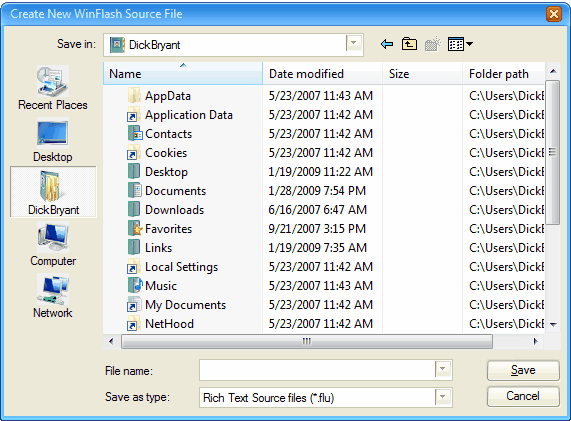
The dialog should now look similar to the one below. From here, just double-click on the My WinFlash Files folder and you'll be back at the first dialog screenshot above, from which you can double-click on the Tutorial folder.
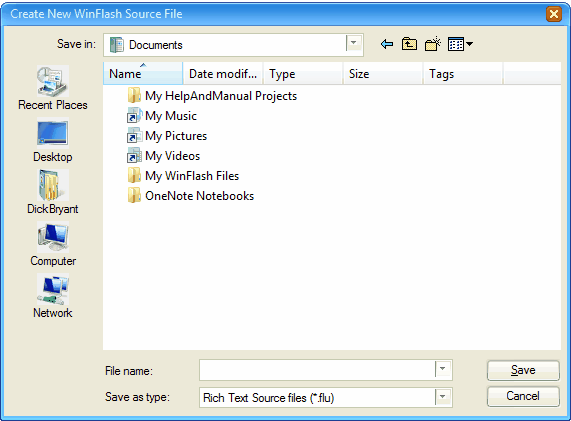
Page url: http://www.openwindow.com/helpfile/navigating_to_the_tutorial_dir_vista.htm