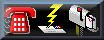|
WinFlash Basic, Scholar, and Educator WinFlash is available in three forms - Basic, Scholar and Educator. The features below are divided into three categories, reflecting the three program levels. Click here to view a concise table comparing the features of the three programs. Click here to see what was new in Version 9/9.1. The following new features are
available in all three WinFlash
versions: Font Effects - Another oft-requested capability - now underline, bold, sub and superscripts and much more are available to highlight the contents of your study materials Improved Help - XP/Vista-standard HTML help with expanded "How Do I..." section to quickly access the help you need New character-inserter in the editor can access all fonts and characters available on your computer File and directory handling has been brought in line with the My Documents paradigm. Each separate user account has its own My WinFlash Files directory (below My Documents) as well as its own copy of the Tutorial and Cheers directories and Subject Outline data The following new features are available in
WinFlash Scholar and Educator: Display full-text pairs in the editor's Table View. Vary font size for optimal readability
The following new features are
available in WinFlash Educator: Full text support in the Advanced Statistics display Note: Old .FLS study files will work just fine with v10. Simply open them with the new program and the new entries for the .FLD file will be automatically created the first time you open the file in v10.
|